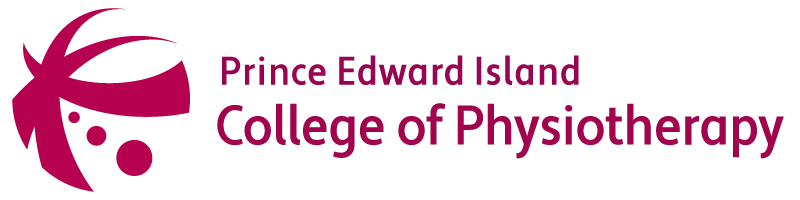Introducing a new version of the HMS
The new version of the online registration and renewal application—the Human Management System (HMS) is now up and running. We hope that the transition to the new system will be a smooth one.
The accounts of the existing College members have been imported into the new system. However, because of the newer encryption technology applied, all registered members will have to reset their password to access their account.
Accessing your account for the first time
If you are a registered College member, your HMS account is already in the system. Here's how to access it for the first time:
- Go to the HMS login portal, and click/tap on the forgot password link.
- Enter the email address you provided to the College and submit the form.
- Find the email message containing the link to reset your password in your inbox, click/tap on the provided link.
- Set your new password.
You will now be able to log in and access your member profile.
If you are having trouble accessing your account, please reach out and we will help you.
Troubleshooting
Did not get the password reset email message?
Check your spam or junk folder. Make sure that you whitelisted the system's email address (see the instructions in the green box above). If you are still not getting the system's message, make sure that you used the same email address you provided to the College, and that you don't have any typos when entering the address in the form.
The system not behaving as expected?
If you encounter any unexpected system behaviour, or get any errors while updating your profile, please record the steps you took before the error occurred and report those steps and the exact wording of the error to the registrar's office. In your report, please include:
- the information about the device you were using to access the system;
- operating system version on your device;
- browser version;
- the exact wording of the error message, if there was one.
The more details you provide, the easier it will be to investigate the problem.